整理使用SignalR的一些經驗與調校內容
使用SignalR作為公司處理client-server的訊息傳遞的功能已經好一陣子,這邊整理一下相關知識。
Basic
Web Browser Support
Applications that use SignalR in browsers must use jQuery version 1.6.4 or major later versions (such as 1.7.2, 1.8.2, or 1.9.1).
SignalR can be used in the following browsers:
- Microsoft Internet Explorer versions 8, 9, 10, and 11. Modern, Desktop, and Mobile versions are supported.
- Mozilla Firefox: current version - 1, both Windows and Mac versions.
- Google Chrome: current version - 1, both Windows and Mac versions.
- Safari: current version - 1, both Mac and iOS versions.
- Opera: current version - 1, Windows only.
- Android browser
Application Support
SignalR can be hosted in standalone Windows client or Silverlight applications. Windows Desktop and Silverlight SignalR applications
- Applications using .NET 4 are supported on Windows XP SP3 or later.
- Applications using .NET Framework 4.5 are supported on Windows Vista or later.
Transport Medium
SignalR提供四種傳輸方式,依據瀏覽器的支援你可以自行設定(預設四種都支援,但會有先後順序的使用,Websocket最優先!)
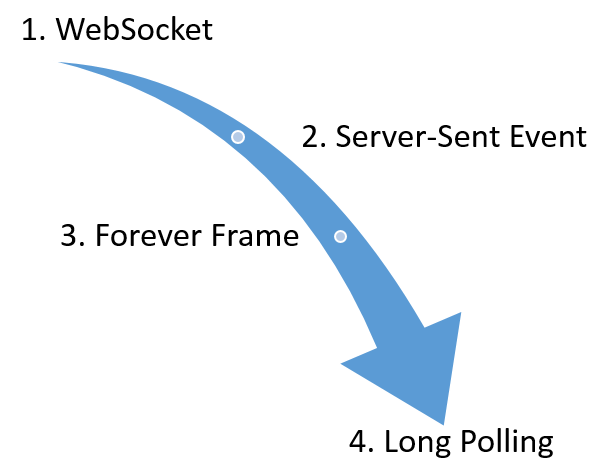
HTML 5 transports
- WebSocket
- Server-Sent Events
Comet transports
- Forever Frame
- Long Polling
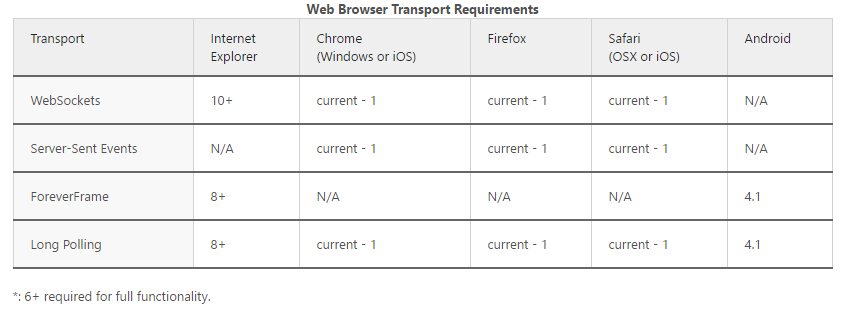
Config Transport
我們可以手動設定自己要的Transport
$.connection.hub.start({ transport: ['longPolling'] });Logging and Monitoring Transports in SignalR
SignlaR本身可以開啟Logging機制,只要透過簡單的設定打開即可
$.connection.hub.logging = true;Tuning Experience
以下是正式環境上遇到的問題跟處理的方式:
Reducing message size. All messaging solution concern size, smaller is better.
Use latest SignalR to solved connection increase issue.
To fix known knowing issue of early version, suggest to upgrade signalR to latest stable version. *SignalR 2 is only supported on .NET Famework 4.5 or higher version.
Update windows service pack for SinglaR connection issue(Window Server 2012 以上不需要特別安裝)
Update for Windows Server 2008/2008 R2 with IIS 7/7.5 endless connection with a period
Web request optimized
- Move static file to CDN(JS, CSS, png, audio file and etc…)
- Concatenate request to less request(only one request to retrieve data is best)
SignalR web socket issue, caused Network setting limitation.
Found SignalR using unsupported transport type and create a lot of connection.
Short-term: To turn off web socket from SignalR, pass the transport type(longPolling, foreverFrame, serverSentEvents, webSocket) you want.
$.connection.hub.start({ transport: ['longPolling'] });Long-term: Using sub-domain and update system architecture to support SignalR with Web Socket Issue.
Avoid unobserved exceptions stop application due to too many connection from SignalR in global.asax.cs
protected void Application_Start() { this.RegisterUnobservedTaskException(); } private void RegisterUnobservedTaskException() { TaskScheduler.UnobservedTaskException += (s, e) => { e.SetObserved(); e.Exception.Handle( t => { this.log.Exception(string.Format("UnobservedTaskException happen on Message={0}", e.Exception.Message)); return true; }); }; }
SignalR ScaleOut Design
If still have connection issue, review web application design for SignalR scaleout design.
Performance Tuning with IIS and .net framework
Sharing the tuning guide of official post.



